International Conference
on innovative educational content management and Digital Printing:
Proceedings, Athens – Greece, 30 and 31 October 2003; ISBN 960-85908-4-1;
Published by Politis Research
Designing and customising new screening elements for digital
printing technologies - a Tool for graphic designers
Ivana Žiljak, dipl. designer
Faculty of Gaphic Arts
Zagreb, Croatia
Abstract:
The paper is on screening techniques that are made possible
by computer programming and are carried out in digital printing. Designing
graphic products in a new way is carried out for digital printing
techniques, the only ones that can provide large edition individualization.
This paper also refers to new areas of a graphic designer’s activities
in creating the printout of his products. This means that besides
creating the visual material, graphic designer has direct influence
in creating the screening element. Today vector and pixel graphics
are reproduced in AM or FM dot screening where in the greatest majority
of cases high resolution is used. Rare are the cases where screening
and its visual possibilities are accentuated, and the top examples
are drawn elements or small pictures.
The paper is proposing completely new possibilities of visual communication
and special applications. Every pixel and vector graphics, i.e. printed
material may have their individual screening. Screening is controlled
with a very simple mathematical function that represents a special
configuration in it’s 2D or 3D format.
The configuration may be a completely abstract one, but may also be
figurative - descriptive. Thus instead of a screening dot we may create
a propeller, a grain of coffee or something abstract. The abstract
may be given as a number from somebody’s personal documents, for instance,
- date of birth or house number. Each designer may have his own screening
as a signature, each printing house may have their own screenings.
Screenings defined with personal numbers are ideal for personal identification
documents.
The most significant screening use is in the printed material’s visual
message interpretation. It may be visible if the lpi is lowor "hidden"
if the lpi is high - high resolution. All vector and pixel graphics
configurations may be interpreted with completely new screening elements.
We need generators of new solutions for such projects so the paper
demonstrates the procedures for creating new screening elements.
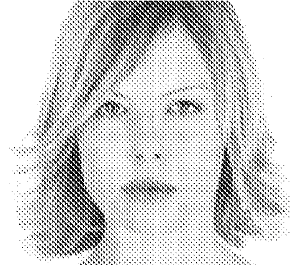
Ivana image with R24 mountain screening element in grayscale
mode
Introduction
This paper is about vector and pixel graphics rasterization
with specially designed screening forms as new graphic designer tools.
This paper gives the solution for programming and application of new
screening elements that will be required by digital printing techniques.
It also provides an authentic PostScript programming code. Each function
may be proven and repeated by including the function in the picture
record.
Raster application may be very extensive. It is possible to experience
many shades of one color with the help of rasters, and frequency is
adjusted depending on the paper type and color. Screening elements
themselves may be in the function of the design itself and may be
sending a visual message. As image processing programs have the means
to separate images, and to make floating layers, each picture element
may have it’s separate screening elements. Therefore, it is suggested
that all programs for processing pixel or vector images (like FreeHannd,
Illustrator, PhotoShop, Quark ...) should have installed automatic
dialing of raster type, frequency and angle of progress. In all cases
where nature is not copied in true form, the use of “invented” raster
forms is suggested. A screening element may be illustrative or abstract
if it is derived from random numbers, as for instance the number sequence
from one’s identification documents.
Digital Printing and the Need for New Raster Forms
If a continuous shade of color is achieved with the help of a raster,
it is required that a raster element, whether it is big or small must
change it’s form as well. For instance, if the raster element is a
cross, this would mean that it should change continuously, depending
on the planned blackening in the defined microstructure. An example
of continuous raster element change is given herewith. An original
PostScript code is given for each example.
In those cases where we need solutions with lines only, I suggest
that the linear graphics be done by rasterization over the object
placed underneath. If a raster element in the form of a wave is set,
programming of the background is recommended to be alternating continuous
rich color shading. However, it is necessary to have an algorithm
for such a raster element design. This may be, for instance, the date
of birth (day, month, year) of the person in the picture. Through
low frequency rasterization for this picture segment, one may get
a line background that is impossible to interpret with vector graphics
programs.
The next step of application is the use of two or more colors with
different forms of raster elements, for each color separately. Low
frequency rasters will provide a unique raster richness experience.
Such a three-color solution was applied for our paper money (Kuna)
and this year’s new edition was improved. Today we are planning to
make solutions for each specialized application with the help of spot
vector rasterization, but with such rasters that will be applied only
once.
Several new screening elements have been described in this paper
and the reader will be able to modify screening element through the
original code. These rasters may be used in vector or pixel graphics
for printing.
Mathematical definition of raster elements R23- leaf
and R24- mountain
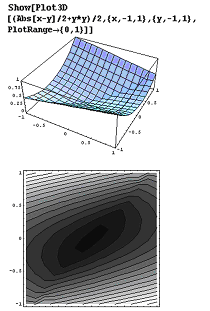
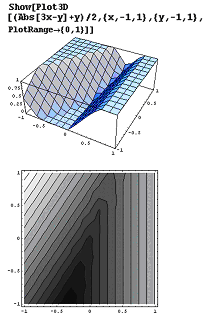
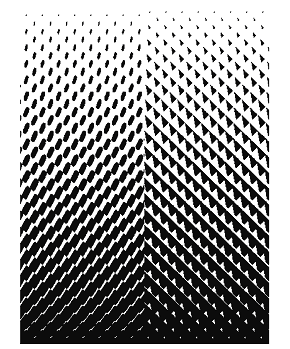
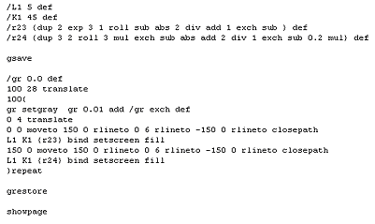
Direct Graphic Design Programming
The programmed screening element does not put too much load on the
memory nor computer speed. Raster realization takes place of memory
only in the display phase or document printout. Forms of such tiny
elements are not recorded anywhere in the memory. There are no Bezier
dots that are so characteristic for vector graphics. There is only
the algorithm as to how something is processed, how the drawing for
display, i.e. for printing is carried out. There is an increasing
demand for programmable graphics that are not recorded as vector or
pixel graphics. A designer may use an infinite number of raster elements
in one document, he may plan these elements in several layers and
they may be visualized with the help of the screen or printer.
As was pointed out earlier, programmed graphics are generated during
display. This paper gives PostScript algorithms bared to their maximum
and simplified for vector graphics rasterization with new raster forms.
Further serious thinking about algorithm structure should bring about
the creating of an enormous raster form library, and this will enhance
the individualization movement in the printing business.
Programmable graphics are generated graphics, generated design created
on basis of algorithms, mathematical procedures, parameter tricks.
Although this paper does not go into the fractal area, let us just
mention the fact that programmable fractals are the most interesting
part in the development of individualization in design and digital
printing. Fractal principle application will enhance the raster cell
microstructure. New proposals for FM development will be derived,
especially in the area of printing application with some ten different
colors.
PostScript Solutions
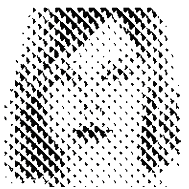
Ivana image with R24 mountain screening element in magenta channel
/LIN 10 def
/KUT 45 def
/r24 {dup 3 2 roll 3 mul exch sub abs add 2 div 1 exch sub 0.2 mul}
def
LIN KUT {r24} bind setscreen
50 600 translate
/pixl 3 def
/dpixl 1 pixl div def
50 50 8 [dpixl 0 0 dpixl neg 0 0]
{<
FFFFFFFFFFFFFFFFFAD8C9C8AFA5BC8A64717468737A7D7F7070777D7575796D
7571696C6E8482899B9BA5E7FFFFFFFFFFFFFFFFFFFFFFFFFFFEEFCECFC6AFC6
B16F6B81716A76787D72686E78716D7B8476626A6963607694909CA99BCCFDFF
FFFFFFFFFFFFFFFFFFFFFFFAE4CFD2C0C2CC8473857C697476766F68 6A726F73
8192A4B17A5E71705F6B919D9DB8A9B5F5FFFFFFFFFFFFFFFFFFFFFFFFF6DED2
CCC3D9A9788C986A6A7072686C6C6C707093ACC0D9D9B97563786E6F83A99FB6
BBA9E2FFFFFFFFFFFFFFFFFFFFFFFEEEDFD7CCD8C8888CAA90726B6D686C867A
736F95B8CDE5E6E9E2B86C627C7F85A8AFA9CCB2D0FDFFFFFFFFFFFFFFFFFFFF
FAECE3D5D1DCAD8EADB3866E696F5E868E887F8FB4D6EBF0F0ECEAE7A3576394
949EBFA2C4C5C4F2FFFFFFFFFFFFFFFFFFFFF7EDE3CFD7D69DA5C5AC82696E62
769C908A85AED2EBF0F2F3F2EEEDD8795882A29CBEB0ABDAC3E3FEFFFFFFFFFF
FFFFFFFFF2EDE0CFDDC799C2C7A07871686BA0A5958596CEE9F3F4F5F5F4F1EC
EAB46B6CA79CB1C4A1D4CDD7FBFEFFFFFFFFFFFFFFFCEFEDDBD4D9BAA0D2B995
786F608CB19A8E86BFE7F2F4F5F5F5F4F2EDEEE199699BA3A8CAB3B9DED1F5FE
FDFFFFFFFFFFFFFAEFE4D7D6DFA7B3D2AB8D84637BB4A89184B2E6F4F4F3F3F4
F3F3F0EDEEF0C77D91A6A3CBC5ACDDDAEDFEFCFFFFFFFFFFFFF6EDD6D3DDCF97
C5CC9B8F6E6BA6BF9B8BA5E4F4F3F3F2F2F3F3F2F1EFEEEEE49C8CAEB1CDCCB1
D0E6E9FCFFFEFFFFFFFFFFF5E0CBD2DCB79FD5AF967A66A9C4A999A9E3F4F3F2
F2F3F5F5F4F3F2F1EDEBEEB687AFB5C8D7B6BFF1E5F8FFFFFFFFFFFFFEEEDCBB
D7D8AEC2C7978663A5D1BCA3BDE5F5F4F4F2F4F6F7F9F8F6F5F3EFEAECD193B2
B8CCCEBFB0F2E9F6FFFFFFFFFFFFFAEFCCB1D9D3A5D4A5926E8DD0CEADC5ECF9
F5F4F5F6F6F8FAFAFBFDF5ECE3DBDBDB9EBABAD2C9C8ACE9EEF4FDFEFFFFFFFF
F3EBACB6DABFBFD39D8074B9D3B6C3E6F9F9F7F6F6F7F8F8FBF7E2CABBC2CACD
C5D6ACC1C2D7C4CFAFDFF2F3FCFFFFFFFFFEECD696BADBBFE1BB8868C2D4C5CF
B0B5E0F3F6F6F7F7F7F2D8C8CAD5EDF6F9F6F0E7BBCACCDCCEC4B7D8F0F1FCFF
FFFFFFFAE5C193BED3CED8996782D5CDD6D6D9D3CADDF0F6F7F6F3E7DBE6E2D7
CFD5DBE6EBE8C6D5CCDFD9C1BCD0F1F0FCFEFFFFFFF7E1B095BECBE5B28A7BBD
D7DBA88B9BBBE2E0E0F1F5F5EDE8ECD2B59A8C9798AFDDE9CFDCCBDDD9C4BBCC
F3F0F9FFFFFFFFF5DDA194BFE0D79B98B7DEE0A5B4AAA4BE9AC3DFE8F3F0E8E8
D390D3BDB4C99679BEE8D5DDD6DFCFC6B9C8F2F2F7FFFFFFFFF1D38C9EC6E9A9
9FB8D2DD865FA6AD9AAA7BA7D9DCEDEAE3E6BB85B8A999B3A6B3D3ECD9DAE2D8
D2C9B0CCEEF0F4FFFFFFFFEABF7FA2D4BF9EB5D0D29989A3C1C1B9BEC2CAD1D0
E8E6E0E8DCE0DCD9DADEE3E8EBEBE1D1E8D2CDC6ACD2EEEBEAFFFFFFFDDCA87A
B0C8A4AECCC39F9AC3DAE6EBEAE2CECFCFD0E7E7E1E6E5E7EAEDEFEFEEEDEAE9
EACDE9CBB8CDA8D2E6E3E0FBFFFBEECB9292C1B0A6C4A18B9BBFD0E4E8E8E5E5
E0D8D4CFE5EADDE2E4E7E7EAEDECEDEDEAE9EBCDDFC6AAD2A8D8E1E0D9EFFCF8
E4BB9CBCB9A4C0A27F8DB8D1E2E8E9E9E6E7E4DED5CDE7EBDADDE5E9E7E8EAEB
EDEFEEEAE9D4D0B19ED0B3D8E8E1D1D3FDFFF5C1B9C4A6C0B274779AC7D5E7E9
EAECECEAE8E0D6D4E8E9DBDDE5EBE8E8EBEEF2F4F1ECE9D9C0AB8ACABDDBE7DF
CDC6FEFFF4D3C1B4C5BD867181A8CAD5E3E8EBEFF0EFEFE6D6DFEAEDE7DEE7ED
E8EBF0F2F5F3F1EAE7DCB2AB84BCC5E5E5D6C7DEF2E4D4C9CBD2B89F718280A5
CAD1E1E9EDF1F1F0EEE5D0E5F1F2EFE6E5EAEAEFF3F4F6F4EFE8E6DCA2A887B1
DFE4DEC2C9E8E5E4E8DDC8B9AD8277887C9AC8D2E1EBF0F2F3F0EBE5D6C4E8F6
D6C1E9EAEBF0F5F4F5F3EEE7E7D997AA94B5EADFCA9FBEEFF9FCF3D3BDB48777
837C7D93C4CEDFEAEEF1F2EFEDEAC782D2F1B994E2EAEDEFF5F4F3F2ECE8E8D3
8FA6A2BFE4D0A384ABEAFFFBE6CAB68C768A71797F8CC2CFDEE8EBEFF2F1EDE9
D6C7DFECE6D5D9EAEFF0F5F4F3F1EBE9E6D58593ACC1CEBD937491C1EFE5D5D0
A88D907764798187C1CEDAE5EBF0F1F1EEEEE3E2F0F2F0E3E6EBEFF1F4F4F3EF
ECEAE8D38181ACC0B6B4A996A8D2EAEFF4E9BCA27F6763788185BEC9D4E1EAEF
F1F0F0F0EBE8EFEFF0EBEBEFF1F1F3F3F1EEEAE8E9C97D7DABCCA0A2AFBBD7D7
FFFAF6E7A68E7167657A8181B3CAD6E1E7EBEFEFF0EFD9CEC9BBD5E2EAF1F4F3
F2F2F0ECE9E5EBBC787DA8DBA5889AB8E1F7FEFDFFD98B8A7C6E6578807BA3CB
D8E2E3E4E9EFE4B48C868C8B919DB8DCF5F3F0EFEEECE9E5EAA4797A9BE6B88B
9DA0B3E1FFFCE8BB96908E7667737F7C88C5D6E2E3E1E8D7754D4A4B53504F57
606891E1F1ECECECE7E9DD857D7891E4D09698ABA8B8F7E9E2CAA4A5967D6A6D
7C7C75A6D8DFE0E0E6D79160637269676A808D8EB7EAF0EDEBEAE9EEBF7B7775
84D0E3A08C93ADBDF8F6EAC7B6B09D806B68797B757CC7DEDDE1E3DFD1B6A2A8
A19B9FB2CCDCEAEBEEEBEAEBECEBAC76756E7BBCE2BA8B8390B7F8EAD0BEAFB8
9F8375647477756E93D3DFE0DDDFD3D1D6CECECCD0E0E9EAE9E9E9EBEAEBEAE5
A772757282ACDEC8AF96868BF2DFCAC2BBB69282826A6E7571707BA7D8DDDADD
DADEE6EAECECECEBEEEEECE8E7E9E9E8E9E7A46F778A87A7DDC5BAB0A184EDDF
D1C6BD9D8C857F796E7670717D80B7D9D9D8D9E1E6E8EAEAEBEAEDEFEBE7E7E6
E7EAEFE9A06E829788A3B0B8DDBFB9ABF1EAD8C8B1978884768074736C6E807D
93C9D2D3D6DCE1EDEEEDEEF1EDECEAE8E6E7EBF1F2ECA676A1959692AAB4EAE3
DAE4E6DBCEBEB3A18A7A7376808078747D7C87B9D0D0CED5E1EDF2EFF0F4F1ED
E7E7E6ECF4F2F1EE9F6F9692958B98B2D7F8ECEFF4F1E7D5BEA0867F78697584
867E7D7782BAD7E2D9D2D8E8EDEBECF0EDE7E4E6ECF3F4F1F1F0AC6B84919C87
9EA1B5D2F1EDF6E6CCAF948A868A7469747C7B7A7C7B8EC0DBE8F0EADFE2E7E7
E7E7E6E9ECF2F3F3F4F1F1EDDB8C6B85AFC6B2A1B0C1E6F0F9EBBE988A949C85
6F6D7A84797D7D8099B7D4E6EEF0F0EEEDEFEEF0F3F5F6F4F4F4F4F2EFEAE7E9
957794B1ECF0F3F1EAEDFBFAEECBBBAA8E796E76857E7877798DA4B6D1E3EBEF
F0F1F1F2F3F4F5F6F5F4F4F3F3F1EEECE6E8F2B093A3DCFFFFFFFEFDFBF9EBBB
A29484798286776D7A949AA3AFBDCEE1E9EFF0F1F1F2F4F4F5F4F4F4F3F3F3F1
EDECEAE4E2F3E4D9F4FFFFFFFFFFFAFBF6DEBD9A95998D858DAEDFDBABABB1C3
CDDEE9EEF0F1F0F2F5F5F4F4F4F4F3F4F3F1ECEBECEAE3D6E5FDFFFFFFFFFFFF
FAFAFAF2E5DBE3EAE3ECF7FCE5B2A2AEB5C4D0E0E9EDF0F1F1F2F4F4F4F4F3F4
F4F4F3F1EFEBEBE9E5DECCD7F2FEFFFFFFFFF9FAFAF9FAFDFFFFFFFFFDE4B7AB
ADB1BBC5D1E3E8ECF0F1F2F3F4F4F4F5F4F4F4F5F3F2F1ECE9E8E6E3E0DADCE7
F7FEFFFF>}
image
showpage
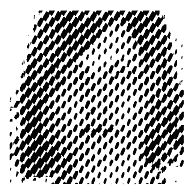
Ivana image with R23 leaf screening element in yellow channel
/LIN 10 def
/KUT 45 def
/r23 {dup 2 exp 3 1 roll sub abs 2 div add 1 exch sub } def
LIN KUT {r23} bind setscreen
50 600 translate
/pixl 3 def
/dpixl 1 pixl div def
50 50 8 [dpixl 0 0 dpixl neg 0 0]
{<
FFFFFFFFFFFFFFFFCC645754473E4A413840353758636868555A616A5B565751
615C56543D3E383B47494AC5FFFFFFFFFFFFFFFFFFFFFFFFFFFC94545B56484E
4D3631383446605F6553495764563F50554D4B5540453B3D3F3C444C4285F9FF
FFFFFFFFFFFFFFFFFFFFFFE274555B535358382932363D4C5B64533A42545A43
4659626E4843423B3D3C434C47574D54D9FFFFFFFFFFFFFFFFFFFFFFFFBC6860
59515F5133383A34434C57543F3C37494852647188806D483F49343B39554B53
5848A8FFFFFFFFFFFFFFFFFFFFFFF992665D585E5E3B3948413B474D57383C3D
3238526879959C978D723B423F3B384F594C5A4D73F3FFFFFFFFFFFFFFFFFFFF
DA79695D5D67573C484F3D3C41443D39403D394564799AA8ACA59B905F323944
4048604E555556C2FFFFFFFFFFFFFFFFFFFFBD746A5B606E504C534D37353E3F
3D43413B3C57789BACB7BCB6A49884482D4455555B5546655490F7FFFFFFFFFF
FFFFFFFEA2746B5D68674B5A5A4837313D3B43474335476D94B7C4D1CCC0B3A0
946C35355553555D42655C78E8FDFFFFFFFFFFFFFFF08B7569686C624A635546
3C3138434A4944386791B3C4CDD4CEC6B8A19A894F2E474C4F5D50526A60CAFB
F8FFFFFFFFFFFFE1816F686C7754616B4F3F3A32444C4940375895BCC2BFBFC2
C0B8ACA29C956F373E494C625F476A63ADFEF7FEFFFFFFFFFFD47D6768706442
70654A3F3B3C58523F374991B9BCBBB9B7BCBAB2AAA9A19D8D4D3B484960644C
5F7093F3FFFDFFFFFFFFFFB773616B6C564976544041455757493F488CB8BFB7
B5C0C7D0C5B9B3AFA2A19C6239484A596B52527A7FE0FFFFFFFFFFFFFA986C53
6970516B6F453A3B5F6554465496C1C2C3BCC7D7E0EBE3D0C5B7A89F9D794549
4C5D69584A7D78D0FFFEFFFFFFFFDF7F604D69684E7B503C48566C5E4C549EDD
D2C7CAD3D9E2F1F0EAEACDB5A5918F8751504F62645E467D82BBFEFDFFFFFFFF
B2734D526A5A5F6A3B475B695F4D5084CFEBE0D7D8E1E1E5E7DBBFA18D949F95
8B895A545772626545788EB3FCFDFFFFFFF7916640576657755333477D665059
5B73A6C0CED8DBD7D4BC9A888895B5C5CBC6B797655F687D6B614E6D8EADF8FD
FFFFFFE282553A5765696E39274967565D778C89818CA9CFD5D0B5948D979295
9297969CA3946A686E7F6E5E4F628DA3F4FEFFFFFFDD75483F5864784B2E2D51
5B656A727B8A918687B4C8C79D93988B847D7B807A798E95696D798472644E61
9194E6FFFFFFFFD76B47485775693A374B67736E97958EA4717E8D93BEB69998
8668C5AD98B18F607B9072788784706E53598986D3FFFFFFFFBF593E495D7645
434A59714D4790977D8E57648A85A8A79A9C7C5C96907898837A89977E779081
737A4C538088C2FFFFFFFFA74D3744654D38475A6D4B4060888E7C808485837E
969E9EAD9B959395979898979895857095806B7C4E5879889CFEFFFFFB8C3B2D
4D523C4355615045677C9098979491877C8295999CA9A49C9EA4A4A3A29C9590
9074948564814357748580EDFFF0C86D333451443E534C454F67808D94989593
88808484979C8F95979AA0A3A6A5A4A4999A99808C7964874358727D73C6F6E2
A8533B4949434C4848516B7C8A939697938F89868283959E929096A1A1A0A3A4
AAAFA5A397877F7F5C87515E75726F7FF8FFD76547513D4C4B3E4C617F888F97
9CA09E9A958C8384979A91949AA8A0A0A7A8B7C6B29F998C747D427C5D667471
675AFDFFCC654847504E3E405A738389929DA0AAA8A7A795858CA09C9691A3AC
A2A6B6B9CABEAE9F9D9164773F736969776B5C7CC89E65505357473C38375F70
898F9198A2AEB4B2AD968195B4B7A5959FA4A1ACBDC3D3C8ACA29C925E6B3F62
84696F5B5F9B9884917754423A322D47696D868D8E9BA9B4BFB4A397887DA7BD
9C85A2A3A5B4C6C7CBC0A99E9A8B69633F53926A62415BBCE8F7C363473F3532
2F596C6B7B8C8E9BA4B2B8AEAB9C7D5A87997E6C9FA3A9B1CBC9C4B6A39A9987
6A6C3F53856A492B4EB6FFED8D4E412D2A303B616C67758287989BA9B6B3A99D
857C8E989A9597A2AAB3C6C7C2AE9C9A9583696A485169583E21356BAE8B675B
482E2F343C5E6D67747C838F9EACB2B5ABA98E8BA6A9A89899A1A9B4C1C7BCA7
9C9C9587685C4A5653534D3D4A80B3C2C38D4E36363C325A6D686D7B858C9DA7
B5AEB0AA8F8AA19E9F969CA9B1B4BEC0B5A39D9691815F5B4D604842495E8483
FFF0C68B3C302C2D305E6C696F7D8588959FAAA6A295828C86788D9595A5C1C2
B9B8A99D9B94937C59604E66482E364C97D1FDFEF59F31392B27325C69646C7D
83828A9096A29471707D80757C888D94B0B9ABA59F9B98989573625A4975542D
3B3B4A90FFF3AE563536332530576763647C82818688908D553E413B3F3C3E42
51566696A29E9B9894998C64625241756B3334464149D7A8986E3D473D222A4E
636259697D8589868E8B674A5A6B635962737F75809AA29D9A99969770585151
3A69773C2C2F484FDCD5AB5A4A4F3F29233E5D5B535572848B8A8C8F8E84839C
A08F9EA29E9EA0A19F9A969C989462514A40345B6C503024335ADF985B46444D
3B29262F5553514C66767E83878B939590898C8C8E9698A2A19E9D9998989789
6349472B2E50745F49382532B06D53564E4A3127292945504A4B646D7D818985
90929A9B9CA19F9FA7A9A69E97969794958A613E3B2F2C4B8B614E4B3D299376
5F564D382F26272833403B4367686E7A85848996989EA3A2A6A3A9ADA99E9694
929DA79258343337314B656784545452B891644F3B342925242F2830303D686B
606A7A7E8A959AB1B5B1B2C0AFA6A3989792A1B7B2985D34403C3B415F68AB8C
7793866F59473D392A2423302F2D263D65635B5B71787F8D9BB2BFBABAC7B9AA
9C9692A4C3B4B1A15426393A4739506C9FCF9EADC9B6906C503A2925242D332C
28364341495B738886868DA0ACA6A5B1AC999297A2BAC4B2B1A060212D3B654E
4D4E6599C4B4D5A77F4C312A2A2D252A2C273455595C5666798F9A968E8F9798
979C9DA3B0B9B8BFC3B3AFA087451C32669C734C4E669EB5E9B468362C373C2B
262626305161606053647B8C9BA2A49FA0A7AEB9C5CDCBC4C4C7C5B6AA9C8DB1
61213660BAD6D3C9A8AAF8ECB87158493123282A2C4956535D5658617E899AA3
A7ADADB6C1C7CBD4C7C0C0BFC2B1A4A29297D2782F3399FFFFFFFAF8F5EAA954
3B3128242B2D3A4349696B525C647A8897A1A8ACAFB9C6C9CEC9C6C0C1C2BDB3
A4A1A09092D0BB8ED3FFFFFFFFFFF3F4D5865235323430355172B4BC71545A66
738497A0A8ABAAB6C8CCC6C3C5C4C3C5BCB6A59E9F9E8F81B2F2FFFFFFFFFFFF
F3F4F4C59689ACC1BBC8E3EED183555A5D6B7685949FA7ACAFB4C4C9C7C3C2C3
C1C4C1B7AB9F9F9E958D798ECEFAFFFFFFFFF2F3F3EEEBF1FFFFFFFFFCD17F64
5B5C606B7D8A939DA6AFB6BBC4C7C8C8CAC6C4C7BEB5B3A19DA09B928F85829D
D9FBFFFF
>}
image
showpage
Conclusion
In this paper the designer is dealing with screening internal structure
by which a new visual code and individualization is achieved.
The use of low frequency visible lines makes a design more refined.
The question is how to make interesting raster structures that are
not surrounding us in our everyday lives. Individualization has shaken
up the field of graphics, first through protected document printing,
and then through a wide field of different product application. Individualization
everywhere, anyplace, anytime, carried out in all types of technologies.
We are concentrating on raster individualization. The initiator or
seed for starting to generate a sequence of random numbers for raster
form choice may be taken from personal data. For instance, date of
birth, or car register number.
Such thinking will bring us to individualized printing on the level
of a raster cell, and only the person having the initial number and
algorithm for rasterization could repeat the design. This paper should
encourage designers to use new ideas in rastering their graphic ideas.
It should also encourage vector and pixel graphics program designers
to include such a raster basis into their programs. This is an open
proposal for Indesign, Photoshop, Freehand, Ilustrator... program
designers to install into their designs tools for choosing screening
elements in respect to form, lines, and angle of development for each
layer separately. This would enhance the graphic design and open the
possibility for new interpretations of complex solutions.
Bibliography
#1 Munchen Article + our web page =
http://www.ziljak.hr/vilko/VZbiografija/INDEX.HTM
#2 Canada Article + our web page =
http://www.ziljak.hr/vilko/VZbiografija/INDEX.HTM
#3 Galleries with Computer Graphics VŽ
#3 IARIGAI 2003 Dubrovnik, Article: Newscreening elements in multi-colour
printing for special purposes